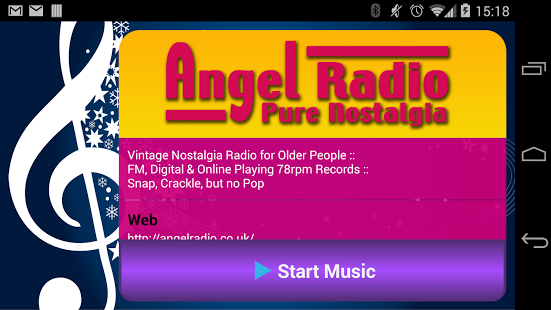Angel Radio - Pure Nostalgia 1.0
Free Version
Publisher Description
Angel Radio was the UK's first radio station to provide 24-hour programmes specifically for the over 60s.
Angel Radio has a team of over 70 volunteers, most of them older people.
Angel Radio was one of the very first community radio stations to go on air and has been broadcasting a full radio service 24-hours a day, 7-days a week since February 2002.
•Angel Radio provides uplifting nostalgic entertainment in the form of music, humour and memories from the years 1900 to 1963.
• Angel Radio brings its audience current information regarding health, diet, pensions, finance and local service providers.
• Angel Radio stimulates listener’s mental health with reminiscence therapy and enhances their physical health with dance and exercises.
• Angel Radio accentuates the positive aspects of old age.
The station broadcasts on 101.1 MHz fm, also on the South Hants DAB digital network and online.
• Angel Radio creates a sense of value and self-worth for staff and audience and gives a voice to a section of the community who are often segregated, lonely and generally undervalued and underserved by the media.
About Angel Radio - Pure Nostalgia
Angel Radio - Pure Nostalgia is a free app for Android published in the Recreation list of apps, part of Home & Hobby.
The company that develops Angel Radio - Pure Nostalgia is MadMouse. The latest version released by its developer is 1.0.
To install Angel Radio - Pure Nostalgia on your Android device, just click the green Continue To App button above to start the installation process. The app is listed on our website since 2014-10-02 and was downloaded 5 times. We have already checked if the download link is safe, however for your own protection we recommend that you scan the downloaded app with your antivirus. Your antivirus may detect the Angel Radio - Pure Nostalgia as malware as malware if the download link to angelradio.tel.nostalgia is broken.
How to install Angel Radio - Pure Nostalgia on your Android device:
- Click on the Continue To App button on our website. This will redirect you to Google Play.
- Once the Angel Radio - Pure Nostalgia is shown in the Google Play listing of your Android device, you can start its download and installation. Tap on the Install button located below the search bar and to the right of the app icon.
- A pop-up window with the permissions required by Angel Radio - Pure Nostalgia will be shown. Click on Accept to continue the process.
- Angel Radio - Pure Nostalgia will be downloaded onto your device, displaying a progress. Once the download completes, the installation will start and you'll get a notification after the installation is finished.